1、大概就像这样
距离2024年春节还有
天
时
分
秒
2、两个span标签,写上js就好
<p>距离2023年春节还有<br>
<span id="day"></span>天
<span id="hour"></span>时
<span id="minute"></span>分
<span id="second"></span>秒<p>
样式自由发挥。<Script>
(function show() {
//1.设置目的时间
var aYear = 2023//年
var aMonth = 0//月 取值范围0~11(0是1月,11是12月)
var aDay = 22//天
var aHour = 0//时
var aMinute = 0//分
var aSecond = 0//秒
var funtureDate = new Date(aYear, aMonth, aDay, aHour, aMinute, aSecond);
// console.log(dateFormat(funtureDate))
//2.设置定时器
setInterval(function () {
//3.获取现在的时间
var presentDate = new Date();
//4.获取时间戳
var funtureTime = funtureDate.getTime();
var presenTime = presentDate.getTime();
//5.获取剩余的时间戳
var allTime = funtureTime - presenTime;
//6.把毫秒转换为秒
var allSecond = parseInt(allTime / 1000);
//7.获取剩余多少天
var day = size(parseInt(allSecond / 3600 / 24));
//8.获取剩余多少小时
var hour = size(parseInt(allSecond / 3600 % 24));
//9.获取剩余多少分钟
var minute = size(parseInt(allSecond / 60 % 60));
//10.获取剩余多少秒
var second = size(parseInt(allSecond % 60));
//11.注入:
document.getElementById('day').innerHTML = day;
document.getElementById('hour').innerHTML = hour;
document.getElementById('minute').innerHTML = minute;
document.getElementById('second').innerHTML = second;
}, 1000);
//如果数>=10,则在前面补0
function size(num) {
return num < 10 & num >= 0 ? '0' + num : num;
}
})()
//格式化日期格式 2
function dateFormat(data){
var date = new Date(data);
var YY = date.getFullYear() + '-';
var MM = (date.getMonth() + 1 < 10 ? '0' + (date.getMonth() + 1) : date.getMonth() + 1) + '-';
var DD = (date.getDate() < 10 ? '0' + (date.getDate()) : date.getDate());
return YY + MM + DD;
}
</Script>

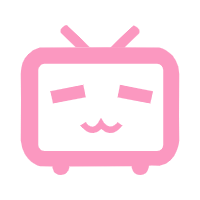
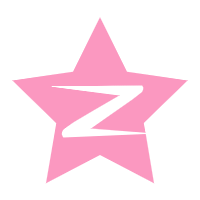
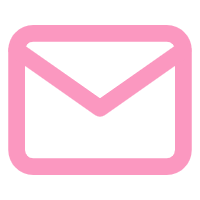

Comments 1 条评论
非常感谢你分享这篇文章,我从中学到了很多新的知识。